ads
eMule is an open-source software that allows users to efficiently share and download files using the P2P (peer-to-peer) network. By connecting your PC with other users, you can download files directly from their computers, enabling you to download music, videos, movies, and more, all for free.
One of the main advantages of eMule is that it gives you access to exclusive content that is not always available on other download services. Additionally, eMule is completely free and open-source, making it an excellent alternative to paid music and video download services.
Guide to Installing eMule for Free
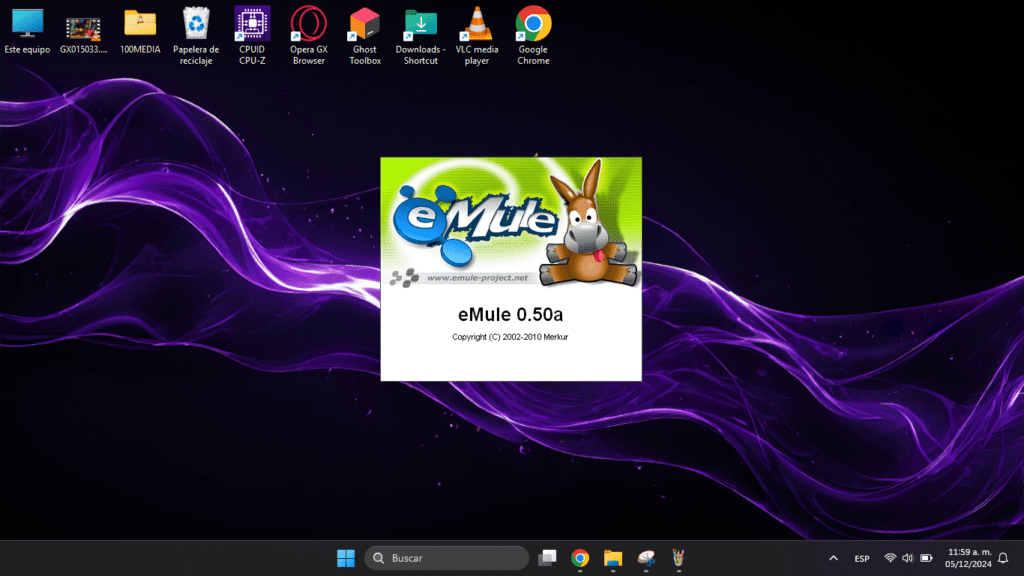
Now that you know what eMule is and how it can help you download music for free, let’s look at how you can install it on your PC. Follow these simple steps:
1. Download eMule from the Official Website
To get started, download eMule from its official website. It is important to always get it from a trusted source to avoid downloading malicious software. You can access the official download link here:
2. Install eMule
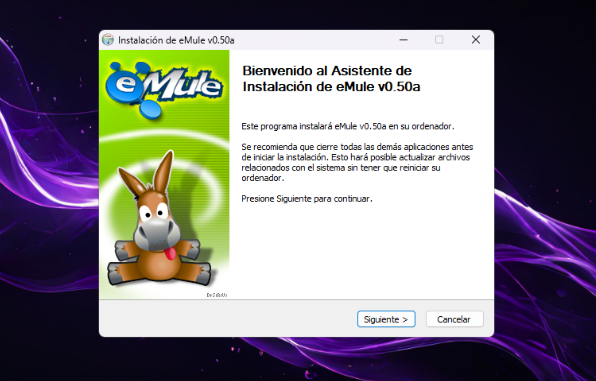
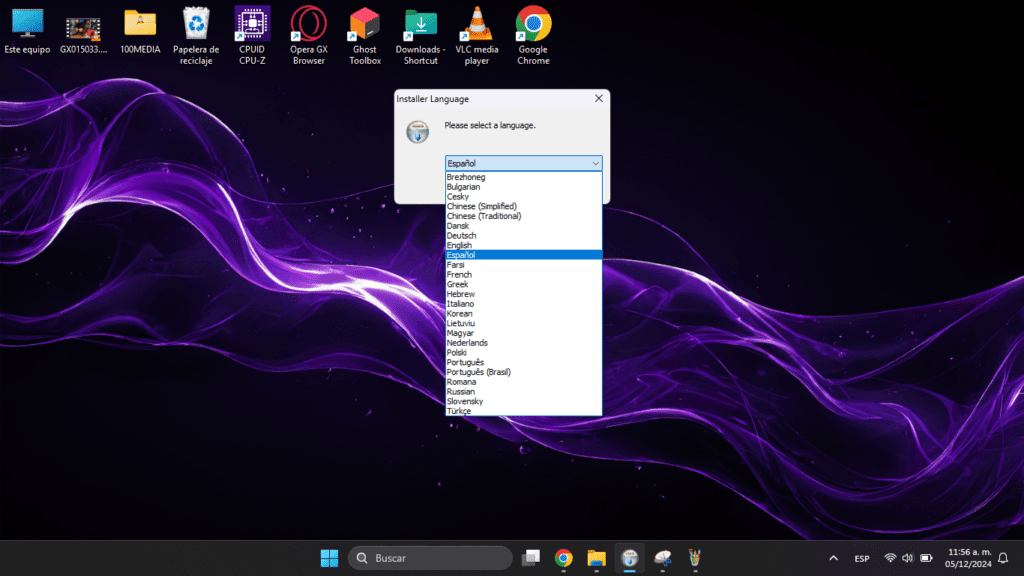
Once the installation file is downloaded, double-click on it to start the process. First, choose your preferred language for the installation. During the process, you will be prompted to select the folder where you want to install the application. If you have no preference, leave the default location and continue. The process is quick and straightforward.
3. Initial Configuration
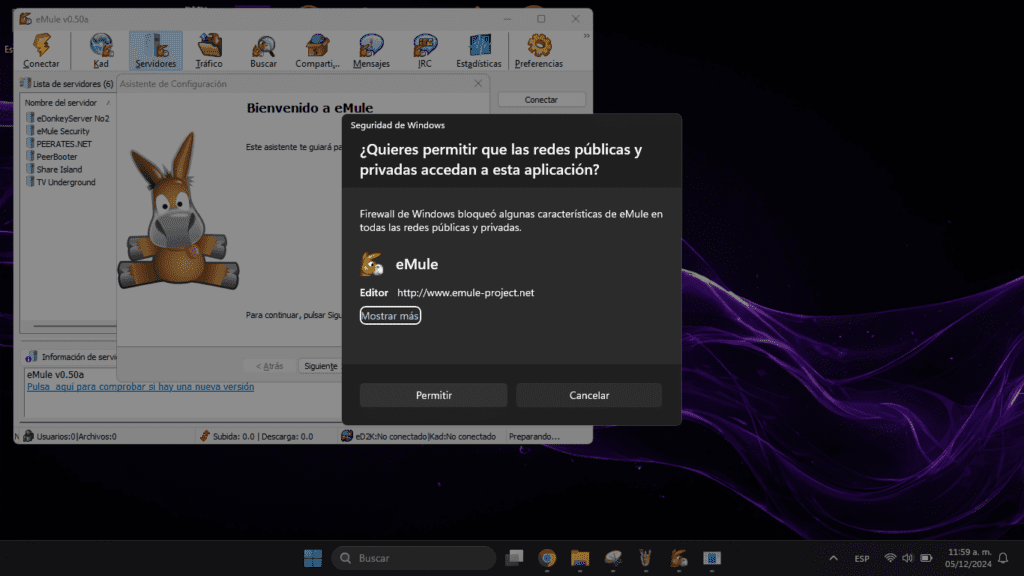
When the installation is complete, launch eMule from your desktop or start menu. On the first launch, the Windows Firewall will ask for permission to allow eMule. Click «Allow» to ensure the app functions correctly. Without this, you won’t be able to download files.
You will then be asked to configure basic parameters, such as your username, the download folder, and the bandwidth allocation. This setup ensures smooth downloads while allowing other internet activities to run without interruptions.
4. Add Servers to eMule
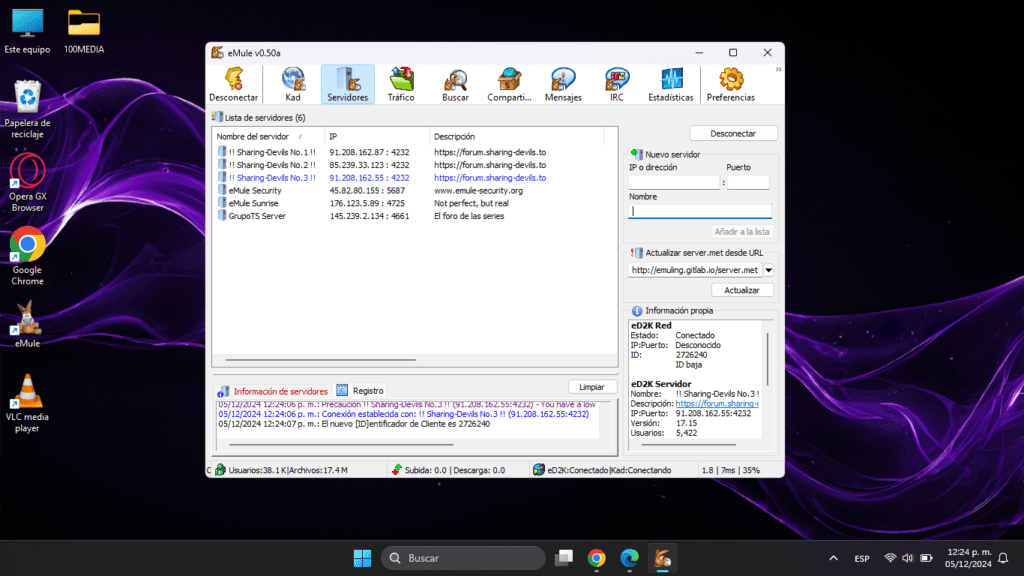
To download files, eMule needs to connect to servers. These servers help locate other users and files. You can find the updated server list on this page.
To add servers to eMule, follow these steps:
- Open eMule and click on the «Servers» tab at the top.
- Select and delete all existing servers.
- Under «Update server.met,» add the following address:
http://emuling.gitlab.io/server.met. - Click Update to add the servers to your application.
5. Connect to the Servers
After adding servers, click on the «Connect» tab. eMule will try to connect to an available server from the updated list. Each time you start your computer and open eMule, you’ll need to click «Connect.»
Once connected, eMule will start exchanging information with other users, giving you access to a wide range of files to download.
6. Search and Download Music and Videos with eMule
Now that eMule is installed and configured, it’s time to find your favorite files! Here’s how:
Use eMule’s Search Function
To find music, videos, movies, or any other file, use the integrated search feature:
- Click on the «Search» tab.
- Type the name of the artist, song, movie, or file in the search bar and press Enter.
- A list of results from other users will appear.
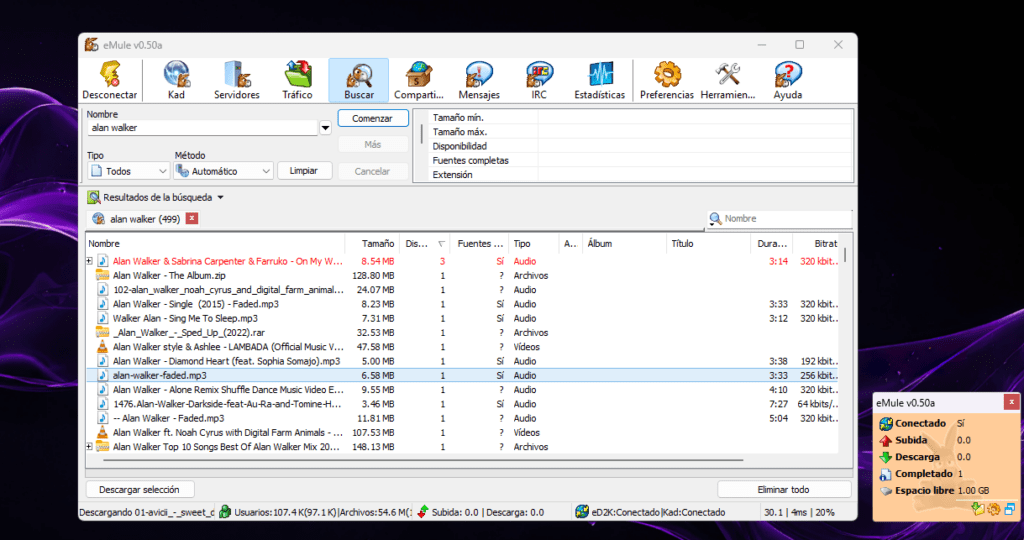
Select Files to Download
When you find a file you want, double-click on it or select «Add to Download.» The file will begin downloading from users who have it available. You can monitor the progress in the «Transfers» tab.
Enjoy Your Downloads
Once the download is complete, you can enjoy your music, videos, or other files directly from eMule. By default, files are saved in the folder: /Downloads/eMule/Incoming.
Advantages of Using eMule for File Downloads
eMule is an excellent program for downloading free files. Its large user base ensures that the most popular files are always available. Here are some of its main benefits:
- Free Program: eMule is completely free to use, with no hidden costs.
- Free Music and Videos: Thanks to its P2P network, you can access millions of files shared by other users.
- Unlimited Downloads: Download movies, documentaries, complete discographies, and much more without restrictions, as long as you have enough disk space.
eMule is an excellent tool for those looking to download music, videos, and other files for free. With its P2P network, you can access a vast amount of content at no cost. Follow this guide to install eMule, add updated servers, and start downloading your favorite files quickly and easily.




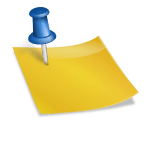





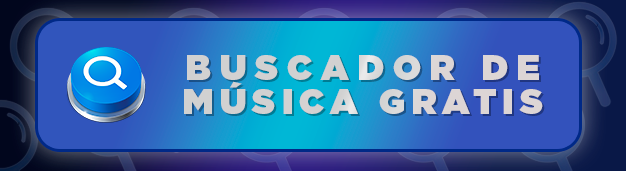



 Descarga Utorrent Gratis
Descarga Utorrent Gratis Ares online (Android)
Ares online (Android) Spotify – Música Gratis
Spotify – Música Gratis
Deja una respuesta