ads
Ares is a program for your computer to download music, videos, software, movies, music videos and movies on the internet.
With Ares, you will be able to surf the web in it’s browser, and preview the files you are downloading. Ares supports multiple downloads, and has an integrated player to preview and listen to the music you are downloading. Please follow the steps to download, install and use Ares.
Continue reading to know more details about Ares, System Requirements and instructions to download music. Ares is very easy to install and has a friendly interface to use it. Keep reading to learn more about Ares.
Quick Guide to Download and Install Ares
1.-Download Ares 2.4.6
Download the latest Ares installer from This Link
2.-Install Ares
Double click on the installer. Click next until the setup has finished.

3.-Start Ares
Search for Ares on your program files or your desktop.
4.-Download music with Ares
Write on the search bar what you are looking for. You can also download movies.
Features:
Download music in mp3 : With ares you will be able to download music in mp3 format.
Easy and quick to use : With a very simple interface to download music, plus it uses very little CPU of your computer.
Pre – viewing files : With Ares , can pre display the file you ‘re downloading before the end dismounting.
Brief Queues: Usually begin downloading files in seconds .
Chatroom : The program includes a chat room to talk about world issues or files.
Web browser: With Ares you can surf the Internet while you download music, all in the same program .
Download multiple sources : Each file that you download is from multiple users , to get your files in maximum speed.
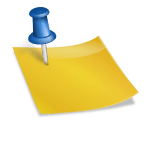
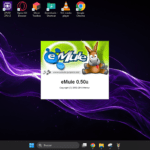







Deja una respuesta